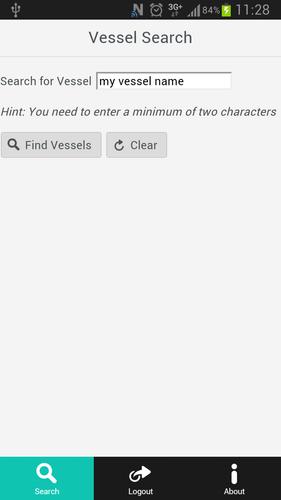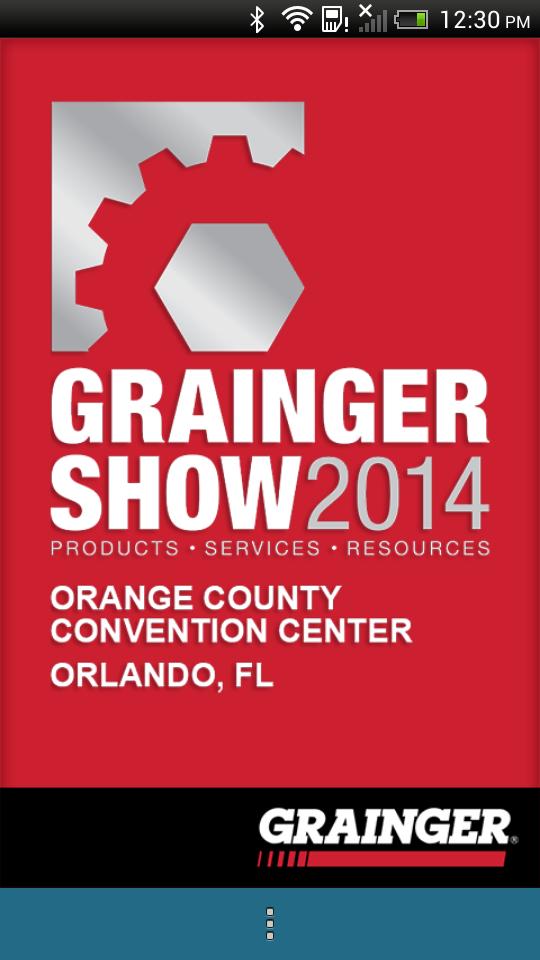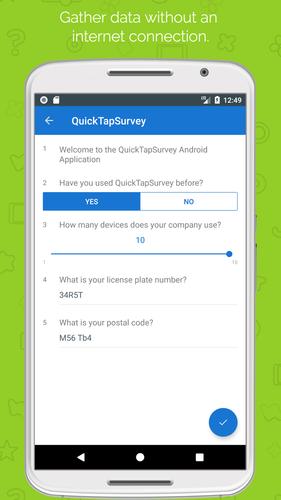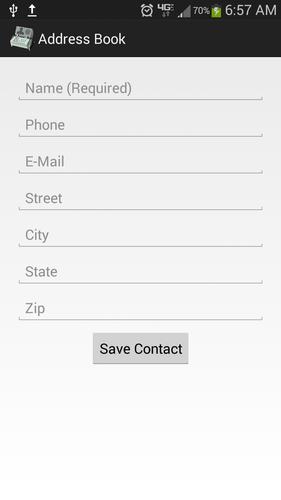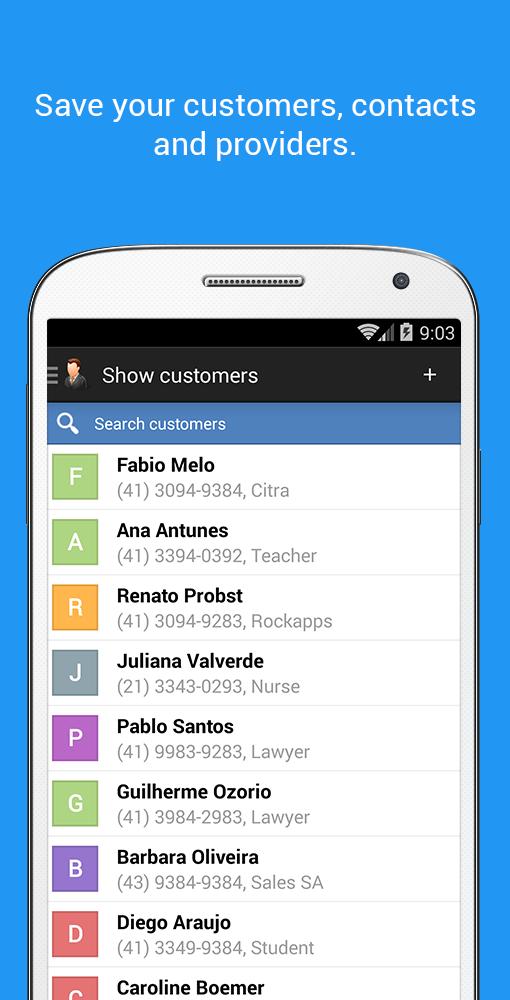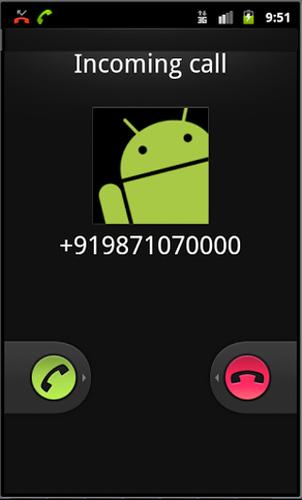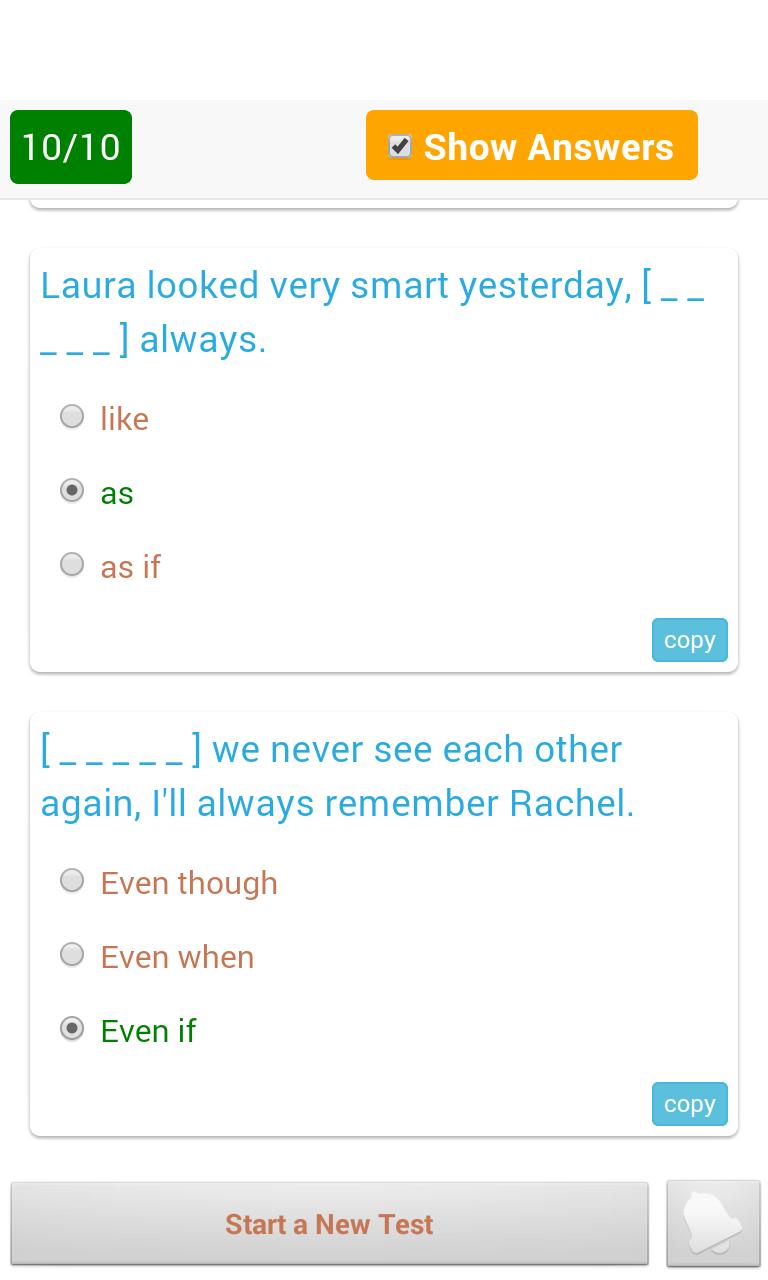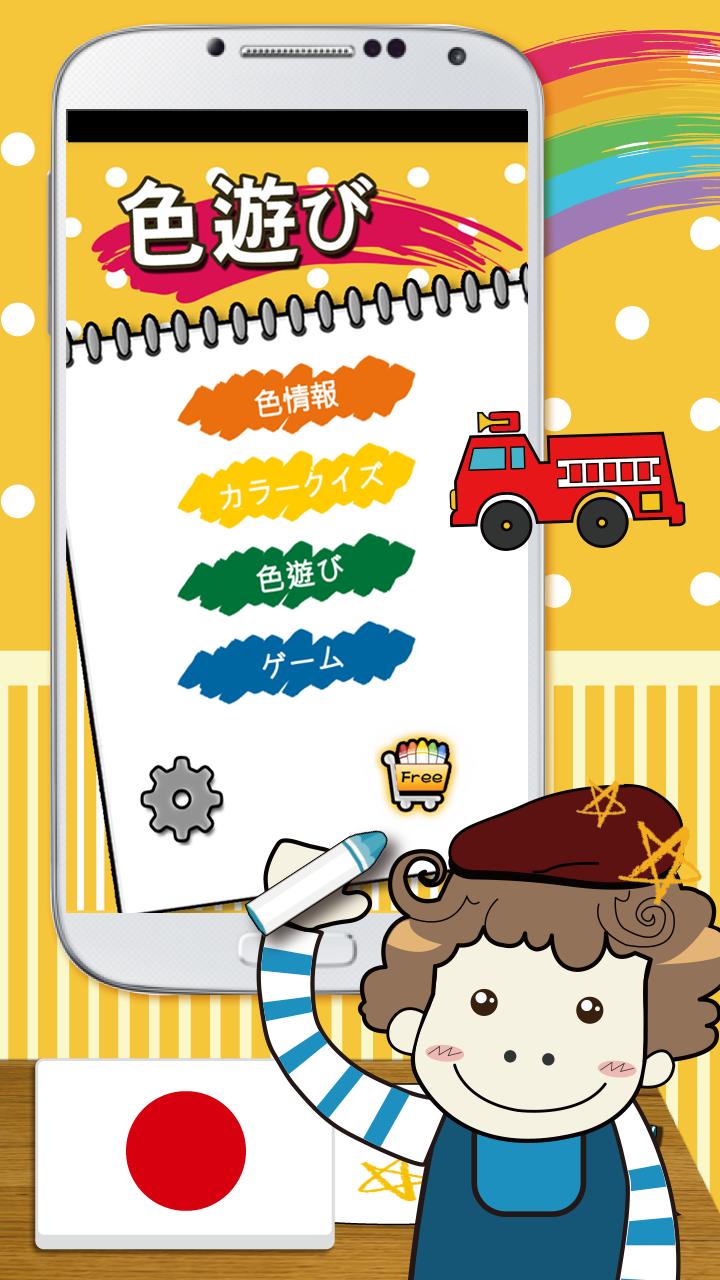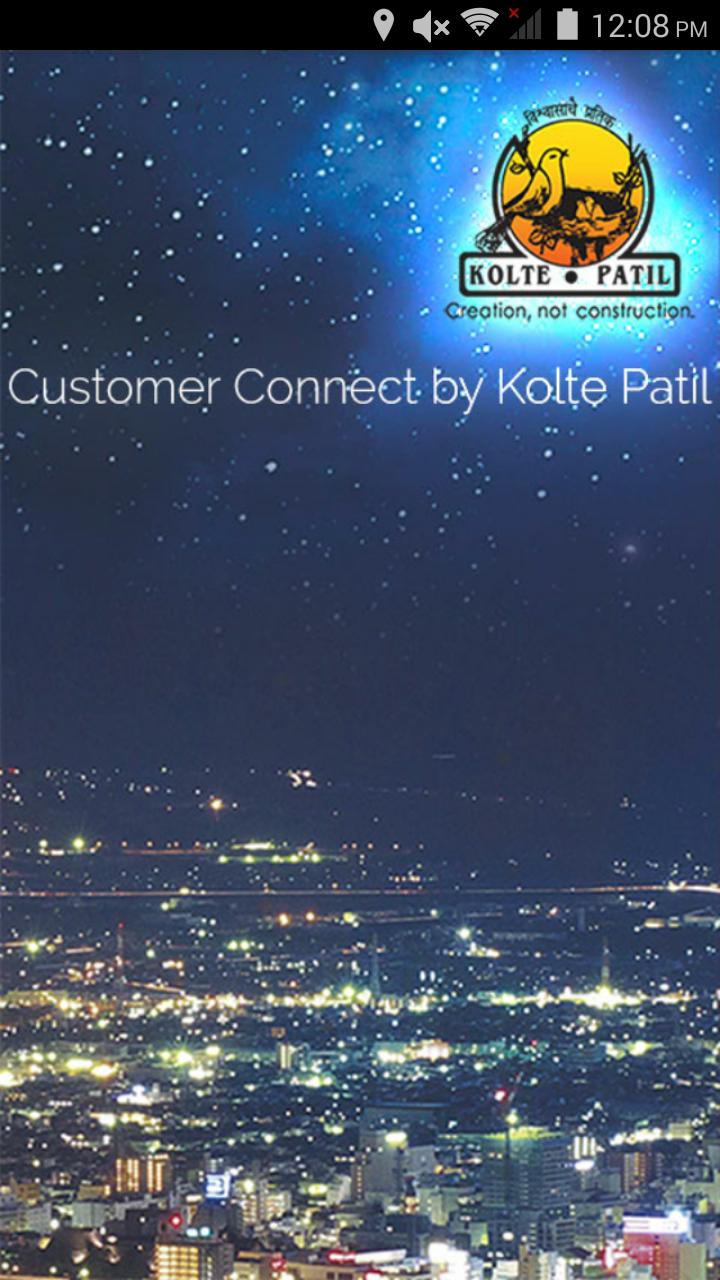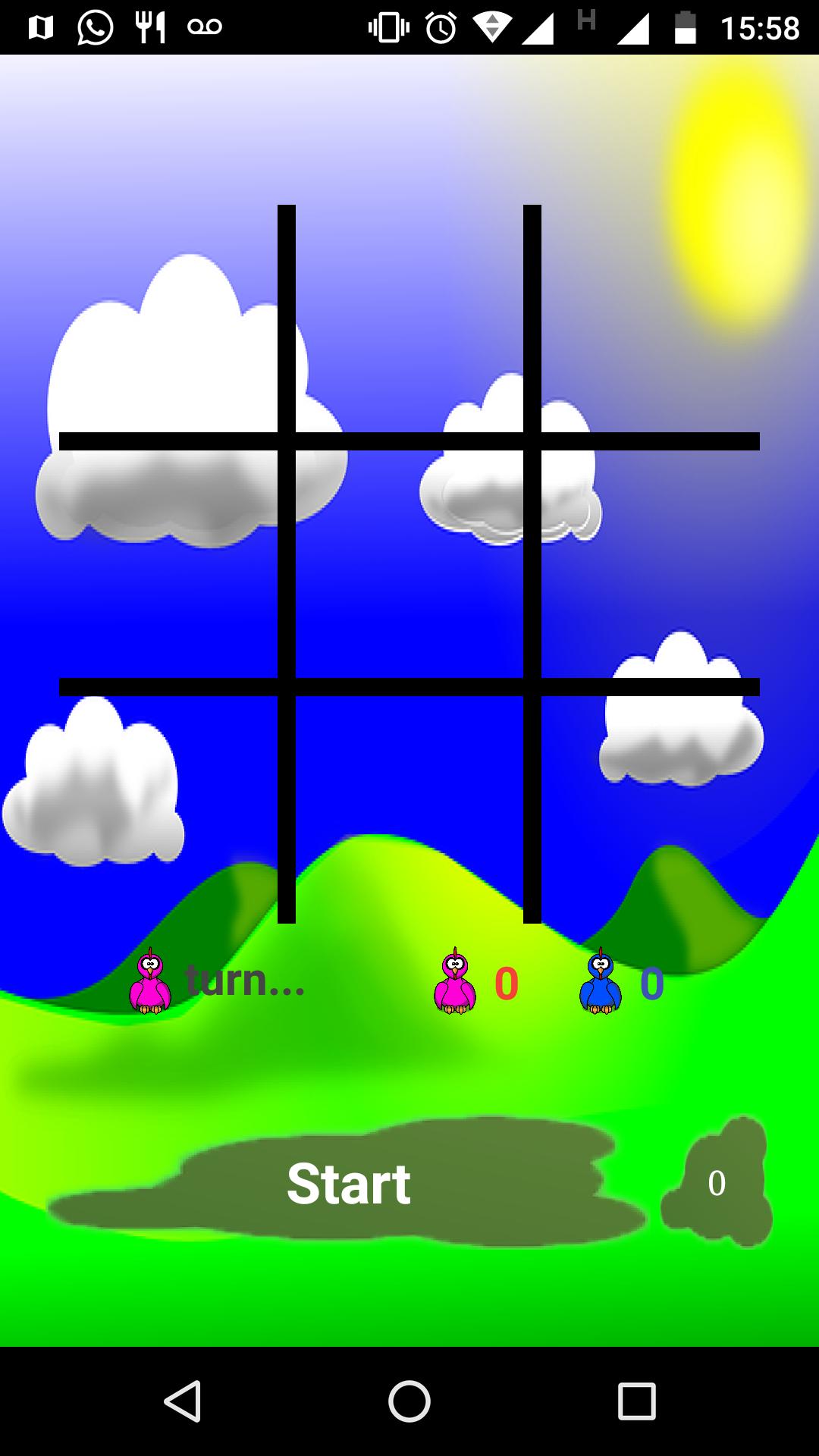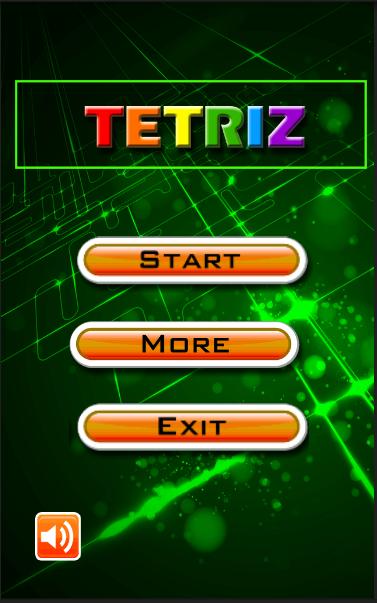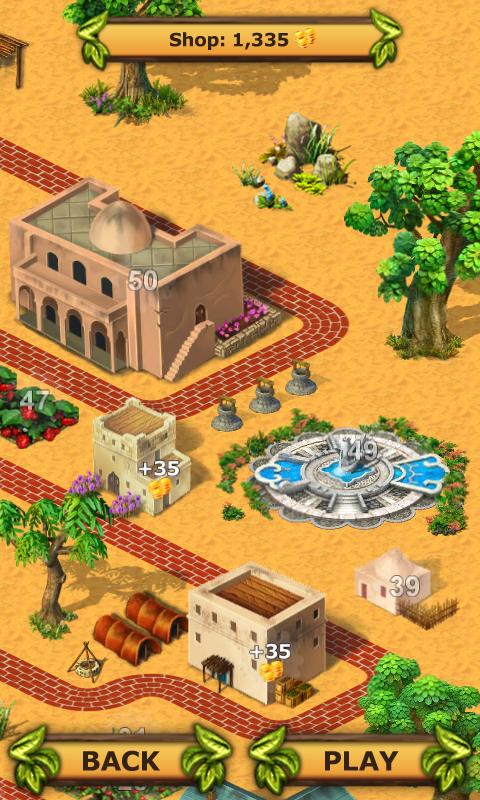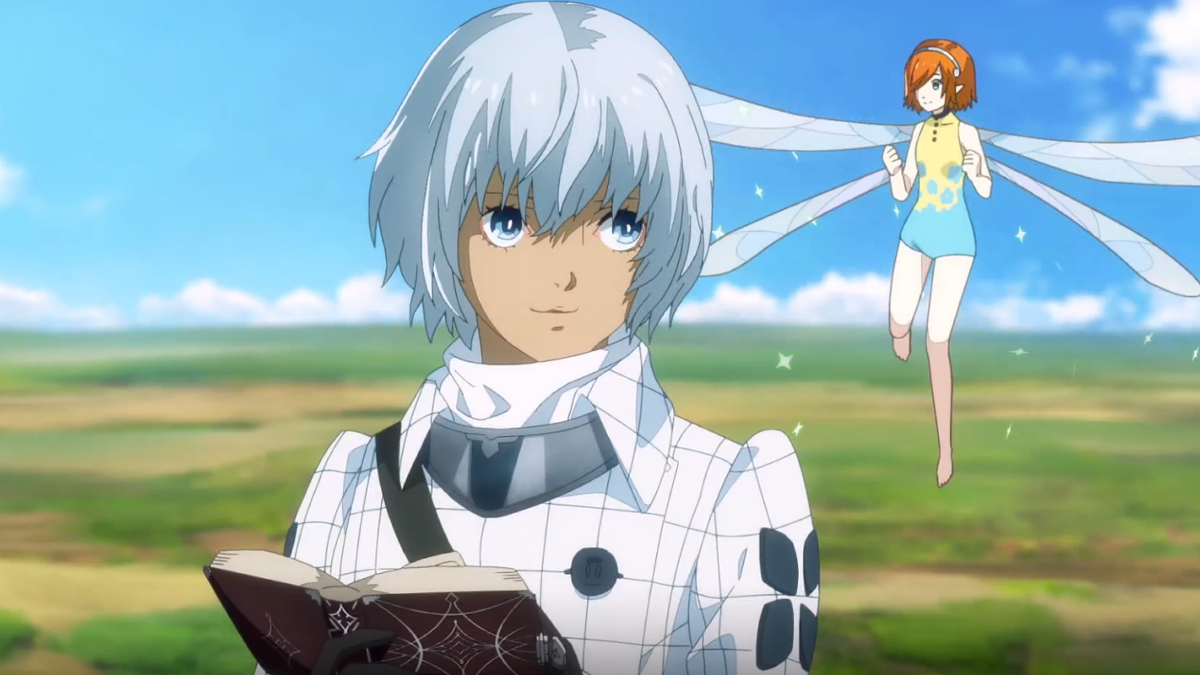V.Ships Vessel Finder
1.3 January 19, 2026- 7.8
- 1
- 2
- 3
- 4
- 5
Transform your Android Tablet or Smartphone into a modern Point of Sale - POS
Punto de venta Shop Assist : POS es un punto de venta independiente completo: la aplicación POS diseñada para vender sus productos o servicios sin conexión a Internet, todos los datos se almacenan en su dispositivo localmente. Shop Assist point of sale - POS is designed to work with most of the Android tablets and Smartphone's.
Cada guardián de la tienda necesitará un punto de venta: un sistema POS que ayude al guardián de la tienda en transacciones de ventas diarias y mantenga una cuenta perfecta de las ganancias diarias
That's why we designed and developed Shop Assist point of sale - POS for you.
Immediately transform your Android Tablet or Smartphone into a modern point of sale system.
PLEASE HELP US ! We want to ensure the quality of our point of sale - POS
Para garantizar la experiencia de calidad del punto de venta Shop Assist , POS, decidimos desarrollar el mejor punto de venta - POS para administrar su negocio muy fácilmente, estamos trabajando muy duro para traer muchas características de salida nuevas a nuestro punto de venta - POS. Algunas cosas pueden no ser perfectas todavía, ahí es donde necesitamos su ayuda en lugar de solo calificar una revisión de 1 estrella, comparta sus comentarios con nosotros, estamos aquí para recibir sus sugerencias y comentarios para mejorar nuestro punto de venta: el sistema POS según sus requisitos. Nos encantaría saber de ti. Send us an email to [email protected]
Who's it for?
Nuestro punto de venta: POS puede ser utilizado por casi todos los guardianes, tiendas minoristas, tiendas de regalos, tiendas de nueces, camiones de comida, restaurantes, cafeterías, bares, quioscos, tiendas individuales.
***Products Import Template***
http://cogniflex.net/cogniflex_shopassist_products_import_template.csv
** Las próximas características **
1. Customer Information
2. Bluetooth printers support
3. Multiple devices Sync
Características clave
1. Create Invoice/order just with taps, no need to type, It is very easy to setup.
2. Beautiful clean and simple interactive user interface
3. More payment options of your choice through 3rd party payment processors
4. Email, SMS or print your payment receipts
5. Tax and discounts capabilities
6. Sell Non-Inventory items; apply card charges by adding Misc items to your current sale
7. Print your invoices/orders to printers that support port number 9100.
8. Accept and Charge partial and late payments
9. Set Product images from gallery or capture picture from camera
10. All your data is stored locally in your android tablet.
11. Cloud Backup & Restore entire database to and from Dropbox, Google Drive, Gmail
12. External barcode scanner support
Note: Key features may include few buyable features
Nota importante:
Payment processors will work for your customers provided that your device is connected to internet.
DESCARGO DE RESPONSABILIDAD:
By installing and using Shop Assist point of sale – POS you agree to the following terms and conditions
1. All the payment processing will be handled by payment processors of your choice.
For Your Information Shop Assist developer or author is not handling any payment process.
2. Que el desarrollador o autor no es responsable de ninguna pérdida financiera que pueda ocurrir debido a los errores de cálculo o no el cumplimiento de las regulaciones fiscales locales.
We are improving Shop Assist point of sale – POS every day, to provide with a best point of sale –POS system to grow your business. Punto de venta Shop Assist : POS ofrece una interfaz de usuario increíble y fácil, le recomendamos que mantenga el punto de venta de Shop Assist , POS actualizado, ya que habríamos arreglado muchos errores y agregado nuevas funciones para ayudar a hacer crecer su negocio.
For more information on Shop Assist point of sale – POS system, logon to http://cogniflex.net
Update SMS Text Message Format in settings must contain tags with the combination of your SMS message.
1. Import products. Download Template from
http://cogniflex.net/cogniflex_shopassist_products_import_template.csv
2. PDF encoding format Menu->Settings->PDF Encoding format ( Experimental might not work perfectly)
3. Bug fixes
**Reported bug(s) will be fixed as early as possible,So Please mailto:[email protected] instead of rating 1 star
**Please do not rate without feedback It will never help us to fix the issues/bugs